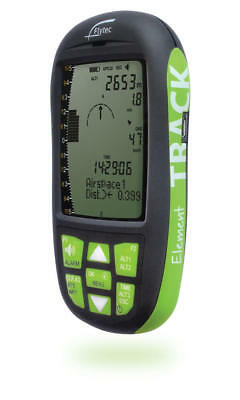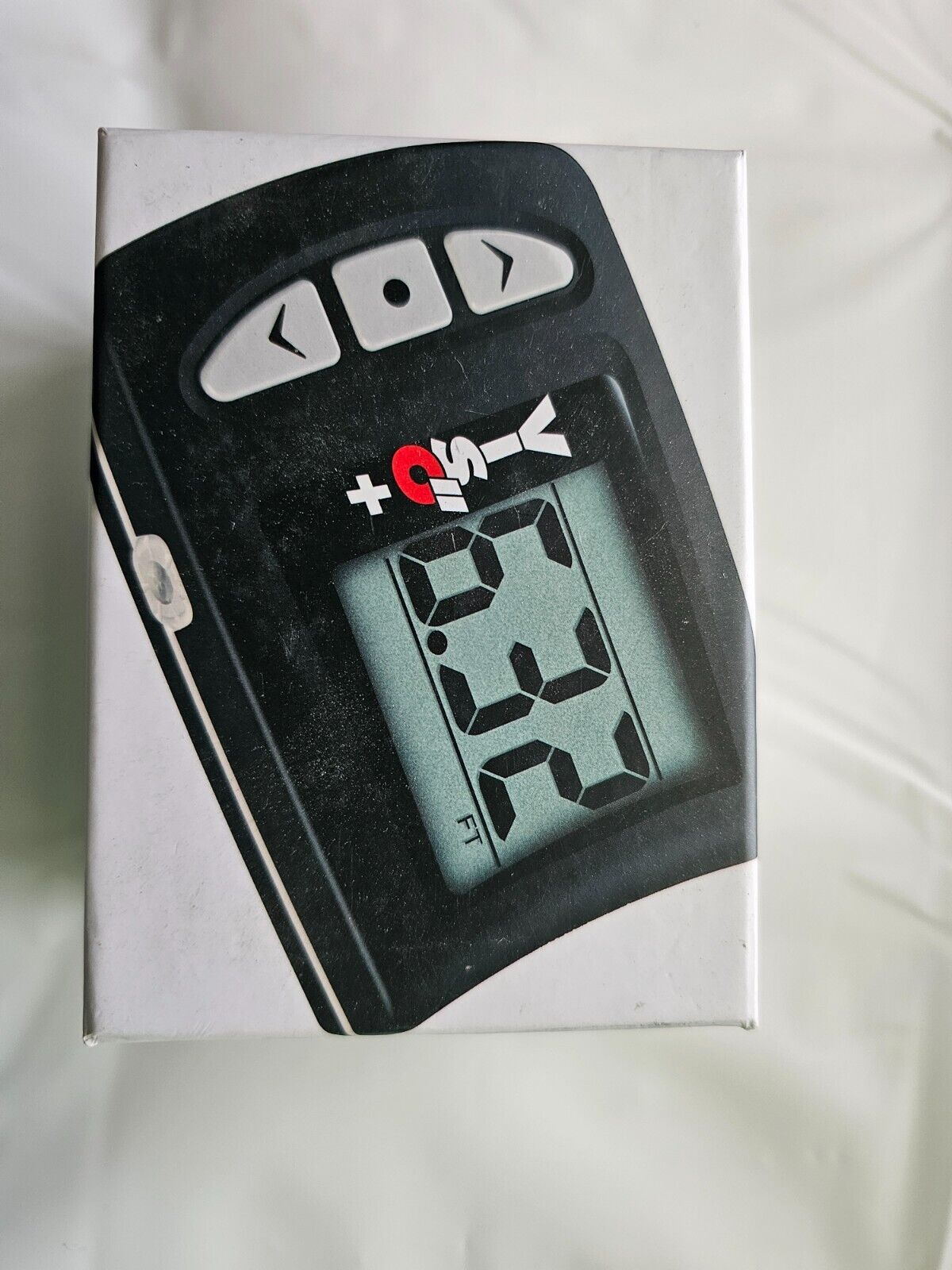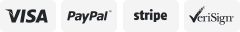-40%
ATLAS ALTIMETER - RED
$ 203.27
- Description
- Size Guide
Description
Atlas is an electronic altimeter with a digital display which can be used as either an audible or visual instrument. Atlas has the following features:Case - Ruggedized machined aluminum case with reduced edges and corners. Improved USB charging & data transfer through waterproof Micro USB. Raised easy-push buttons with protective case recess. Waterproof up to six feet for up to one hour.
Alarms - Eight alarm groups; Includes both free fall and/or canopy alarms. Customizable through Paralog & Neptune Maintenance Utility (NMU). Canopy alarms include approach alarms preceding each selected alarm altitude. Canopy alarm volume is adjustable for those who wish to hear alarms from their wrist.
Logs - Logs over 200 jump Profiles and over 2,500 jump Summaries. Jump odometer for fast-paced training days. Up to 32 dropzone and aircraft names can be entered using Paralog-NMU. Time under canopy and free fall time are logged.
Display - Time can be set to 12 or 24 hour format. Date can be set to USA or International format. Temperature can be displayed in F or C. Speed can be displayed in mph or kmh. LCD may be flipped. Menu scrolls and wraps.
Logbook - Oops! You forgot to log your jumps last weekend: did you make 5 jumps Saturday, or was it 6? Was the 2nd jump on Sunday that sweet 4-way, or was it a 2-way head-down? How long was that wingsuit jump - 2 minutes or 3? Don't waste your brain space trying to remember what jumps you did! Let your Atlas take care of it all: see the date, time, and all the stats you need for all your jumps. Download them to Paralog and save them on your computer. (Note: Paralog is not an Alti-2 product and is available at additional cost). There is no time limit to your jumps - Atlas will record the longest free fall you can make (safely, of course).
2,500 Jump Summaries: Date. Time. Free fall Alarm Group. Canopy Alarm Group. Exit Altitude. Canopy Deployment Altitude. Free fall Time. Canopy Time. Average Speed. Speed at four different altitudes. Dropzone. Aircraft.
Logging facilities: Logbook on/off. Delete a jump. Delete logbook. Jump Odometer.
You can view your jumps in one of two ways:
Use the "Go To" function if you know a certain jump number that you wish to view.
You can easily scroll through your logs by pressing and holding either the top or bottom buttons.
Alarms - Set up groups of audible alarms to notify you of different altitudes during free fall and under canopy. Atlas has four groups of labeled alarms, each with three altitude settings. You can customize your alarm names using Paralog-NMU.
You can set each of the alarm groups to be either free fall or canopy alarms. Atlas's free fall alarms sound loudly at the altitudes you program and the canopy alarms are a series of approach alarms leading up to the altitude that you program. Free fall alarms are programmable in 100 ft. increments, and canopy alarms in 10 ft. increments.
Display - Atlas has the same user friendly menu system that you know and love from N3. Add to that Atlas's easy-push buttons and navigating through the menu and features is a breeze. Automatically changes to Aircraft, Free Fall, and Canopy Modes. Atlas's display can be electronically flipped to make menu navigation even easier! Atlas also has an electroluminescent backlight.